- +91 90080 05404
- reach@thecloudenabled.com
- India, Singapore
Master GenAI on Google Cloud : Comprehensive In-Depth Training
4.2
4.2/5
Price :
₹2,25,000
Category :
Management
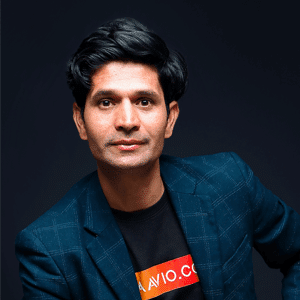
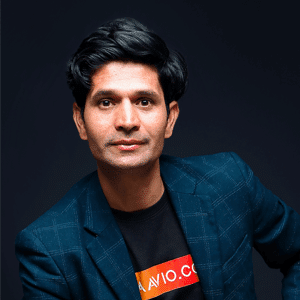
Anil Bidari
Chief Consultant
Anil Bidari is a versatile trainer and consultant specializing in GitLab, AWS, Azure, Google, DevOps, Jenkins, Kubernetes, Ansible, Docker, Agile, and Machine Learning. His expertise drives successful technology adoption and implementation, benefiting organizations and individuals alike.


- Time Duration : 1 Day
- Study Lecture : 9 Lectures
- Skill Level : Advance Course
- Certificate : Yes
- Training Delivery Mode : Online - Live Instructor Led training
OVERVIEW :
COURSE DESCRIPTION
COURSE SUMMARY
COURSE OBJECTIVE
COURSE DESCRIPTION
This one-day training course dives deep into General AI (GenAI) on Google Cloud, focusing on the potent capabilities of Vertex AI and Generative AI Studio. Participants will explore the conceptual underpinnings of GenAI, its differentiation from Narrow AI, and experience hands-on labs that highlight Google Cloud’s state-of-the-art AI tools.
COURSE SUMMARY
“GenAI on Google Cloud with Vertex AI and Generative AI Studio” offers an immersive exploration into the realm of GenAI on Google Cloud. The course marries theoretical knowledge with practical application, ensuring that participants not only understand the concepts but also know how to leverage them in real-world scenarios. Through lectures, discussions, and hands-on labs, attendees will walk away with a robust understanding of Google Cloud’s AI solutions and how to harness them for GenAI projects.
COURSE OBJECTIVE
Upon completion of this training, participants will:
- Understand the distinctions between Narrow AI and GenAI and the significance of the latter.
- Be familiar with Google Cloud’s AI offerings, notably Vertex AI and Generative AI Studio.
- Gain hands-on experience in setting up, experimenting with, and deploying AI projects on these platforms.
GenAI on Google Cloud with Vertex AI and Generative AI Studio - One Day Training
Registration and Welcome Breakfast
Introduction to General AI (GenAI)
- What is GenAI?
- Differences between Narrow AI and General AI.
- The evolution and significance of GenAI.
Overview of Google Cloud's AI Services
- Introduction to Google Cloud Platform (GCP).
- Brief on Vertex AI and Generative AI Studio.
Hands-on Lab 1: Setting up GCP for GenAI Workloads
- Initiating a GCP account & project.
- Configuring IAM & permissions.
- Introduction to Vertex AI workspace.
Morning Break
Dive into Vertex AI
- What is Vertex AI?
- Components: Vertex Pipelines, Vertex Prediction, etc.
- Use cases and applications.
Hands-on Lab 2: Building an End-to-End ML Workflow with Vertex AI
- Data preparation and preprocessing.
- Model training and deployment.
- Predictions with the trained model.
Lunch Break
Introduction to Generative AI Studio
- What is Generative AI Studio?
- Overview of generative models and their applications.
- Link between Generative AI and GenAI concepts.
Hands-on Lab 3: Experiencing Generative AI Studio
- Setting up Generative AI Studio.
- Experimenting with pre-trained generative models.
- Fine-tuning and deploying generative models.
Afternoon Break
Advanced Features & Integrations
- Integrating Vertex AI and Generative AI Studio.
- Best practices for creating, training, and deploying models.
- Exploring APIs and SDKs related to these platforms.
Hands-on Lab 4: Advanced Projects on Vertex AI and Generative AI Studio
- Implementing a complex GenAI project leveraging both tools.
- Monitoring, tuning, and optimizing the project.
- Evaluating and interpreting results.
Q&A, Feedback, and Closing Remarks
Registration and Welcome Breakfast
Introduction to Generative AI
- Definition and significance of Generative AI.
- Overview of Generative Adversarial Networks (GANs), Variational Autoencoders (VAEs), and other generative models.
- Applications and potential of Generative AI.
Introduction to AWS Cloud
- Overview of Amazon Web Services (AWS).
- Highlight of AWS's AI & Machine Learning services.
Hands-on Lab 1: Setting up AWS for Generative AI Workloads
- Creating an AWS account and setting up IAM roles.
- Introduction to Amazon SageMaker and its relevance to AI/ML.
- Initial configuration for generative AI workloads.
Morning Break
Dive into AWS Generative AI Tools
- DeepComposer: Generative AI for music.
- DeepRacer: Reinforcement learning models.
- Overview of SageMaker's capabilities for custom generative models.
Hands-on Lab 2: Exploring Deep Composer
- Setting up DeepComposer.
- Training a generative model for music generation.
- Evaluating and fine-tuning the model's outputs.
Lunch Break
Advanced Generative AI with SageMaker
- Benefits of using SageMaker for generative AI tasks.
- Integrating other AWS services (like S3) with SageMaker for data management.
- Custom generative model training and deployment.
Hands-on Lab 3: Training a GAN with SageMaker
- Setting up the SageMaker environment.
- Preparing datasets and training a GAN model.
- Visualizing and interpreting generated samples.
Afternoon Break
Challenges and Solutions in Generative AI on AWS
- Addressing common issues: mode collapse, training instability, etc.
- AWS tools and resources for troubleshooting.
- Best practices for model optimization and performance.
Hands-on Lab 4: Fine-tuning and Deployment
- Advanced techniques for improving generative model outputs.
- Deploying the trained model for real-time generation tasks.
- Scaling and managing generative AI solutions on AWS.
Q&A, Feedback, and Closing Remarks
End of Training
This course aims to provide a comprehensive insight into Generative AI on AWS. Ensure to adjust pacing based on the participants' prior knowledge and always incorporate feedback after each hands-on lab to gauge understanding and make necessary adjustments.
Let's Enroll Our Course !!
Cloud Enabled Pvt Ltd is your trusted partner in advancing your skills. We offer comprehensive training in Cloud Computing, DevOps, and Machine Learning, designed to propel your career.




