- +91 90080 05404
- reach@thecloudenabled.com
- India, Singapore
AWS Networking Training in India
4.0
4/5
Price :
₹1,35,000
Category :
Management
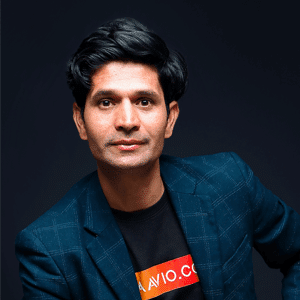
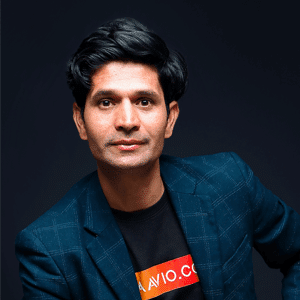
Anil Bidari
Chief Consultant
Anil Bidari is a versatile trainer and consultant specializing in GitLab, AWS, Azure, Google, DevOps, Jenkins, Kubernetes, Ansible, Docker, Agile, and Machine Learning. His expertise drives successful technology adoption and implementation, benefiting organizations and individuals alike.


- Time Duration : 21 Hours - 3 Days
- Study Lecture : 20 Lectures
- Skill Level : Advance Course
- Certificate : Yes
- Training Delivery Mode : Online - Live Instructor Led training
OVERVIEW : AWS Networking Training in India
COURSE DESCRIPTION
COURSE SUMMARY
COURSE OBJECTIVE
COURSE DESCRIPTION
The AWS Networking Training in India is a comprehensive program designed to provide participants with a deep understanding of networking concepts and best practices on the Amazon Web Services (AWS) platform. This training covers topics such as virtual private clouds (VPCs), subnets, routing, load balancing, and network security. Participants will learn how to design, deploy, and manage highly available and scalable network architectures on AWS. Through hands-on labs and practical exercises, attendees will gain proficiency in configuring networking components and optimizing network performance. This training is ideal for IT professionals and network administrators looking to enhance their skills in AWS networking and effectively leverage AWS networking services.
COURSE SUMMARY
The AWS Networking Training is a comprehensive program that focuses on providing participants with the knowledge and skills needed to design and implement effective networking solutions on the Amazon Web Services (AWS) platform. This training covers key networking concepts such as virtual private clouds (VPCs), subnets, routing, load balancing, and network security. Participants will gain practical experience through hands-on labs and exercises, enabling them to configure and optimize network architectures on AWS. By the end of the training, participants will be equipped to design and deploy highly available and scalable network infrastructures, enhancing their expertise in AWS networking and enabling them to meet the networking requirements of diverse applications and workloads.
COURSE OBJECTIVE
The objective of the AWS Networking Training is to equip participants with a comprehensive understanding of networking concepts and best practices on the Amazon Web Services (AWS) platform. The course aims to provide participants with the skills necessary to design, implement, and manage highly available and scalable network architectures on AWS. Participants will learn about virtual private clouds (VPCs), subnets, routing, load balancing, and network security. Through hands-on labs and practical exercises, participants will gain proficiency in configuring networking components and optimizing network performance on AWS. By the end of the training, participants will be able to confidently design and deploy robust network infrastructures, ensuring optimal connectivity and performance for their AWS-based applications and services.
Course Outline
Module 1 : AWS Big Picture – 10000 feet overview ( concepts)
- AWS Regions and Availability Zones
- AWS Compute service overview
- AWS Storage Options overview
- AWS Database services overview
- AWS network services overview
Module 2 : AWS- Virtual Private Cloud (VPC) – Concepts
- What is VPC? – A comprehensive introduction
- Understanding VPC configurations
- Internet gateway and NAT gateway
- Security group and NACL
- AWS direct connect and AWS VPN
Module 3 : AWS- Virtual Private Cloud (VPC) – Hands-on-Lab by students
- VPC with single public subnet
- VPC with public and private subnet
- VPC Peering with region and across region
- Access control List
- Configuring VPC Instances ( Hands on lab by students)
- Creating a VPC and Subnets
- Internet Gateway and Routing
- Configuring a NAT Gateway
- Creating security groups
- Launching instances in public and private subnets
- NAT vs Bastions
- VPC Flow Logs and VPC clean up
Module 4 : Amazon S3 ( Hands on lab by students)
- AWS s3- Overview and pricing
- Create Bucket and Folder
- Upload, download, share and delete object
- File Versioning
- Cross Region Replication
- Setting s3 life cycle policy
- Create static Website in s3
- S3 Transfer Acceleration
- S3 security and encryption
- Logging and monitoring of S3 events
- Delete Bucket
Module 5 : AWS Cloudfront ( Hands-on laby by students )
- Cloudfront overview and pricing
- Create a origin bucket for cloudfront
- Upload file to origin bucket
- Create CDN distribution and use origin bucket
- Access files through Cloudfront distribution
- Setting up Geo restrictions
- Signed urls
Module 6 : Amazon Elastic Load Balancing (ELB) ( Hands on lab by students)
Lab 6.1
- Launch Two Ubuntu EC2 Instances- apache web servers with user data
- Edit HTML files to both the servers
- Test your web Servers through internet
Lab 6.2
- Create Elastic Load Balance
- Add both the Ubuntu servers to ELB
- Test your Elastic Load Balancer
- Delete your Elastic Load Balancer
Module 7 : AWS Route53 – Demo by Trainer
- What is Route53
- Route-53 demo integration with ELB you created ( Performed by Instructor only)
- Geo-location policy
Module 8 : AWS – IAM (Identity and Access Management) concepts and Handosn
- What is IAM? – A comprehensive introduction
- Getting started with IAMs
IAM user- groups ( Hands on lab by students)
- Creating a user and group
- Adding a user to the group
- Password policy setup for users
- Attaching policy to users
- Enabling dual /Multi factor authentication to the users
IAM roles ( Hands on lab by students)
- Creating a IAM role and assign s3 full access policy
- Launching a EC2 instance using a S3 full access role
- AWS CLIinstall and create s3 bucket using cli, upload file and delete bucket from s3
- Deleting a role
- S3 bucket level policy setup
Module 9 : AWS cloud watch - concepts and Handson lab by students
- AWS cloud watch overview
- Configure ec2 logging agent
- Cloudwatch Log-group
Addon Topics on Networking : ( concepts only introduction to services and usecase )
- BGP concepts
- CloudHub
- Network cost management and optimization
- Placement groups- Optimizing network performance
- Case studies
Let's Enroll Our Course !!
Cloud Enabled Pvt Ltd is your trusted partner in advancing your skills. We offer comprehensive training in Cloud Computing, DevOps, and Machine Learning, designed to propel your career.




