- +91 90080 05404
- hello@thecloudenabled.com
- India, Singapore
Chef and Ansible – Technical Essentials Training in India
4.1
4.1/5
Price :
₹1,80,000
Category :
Management
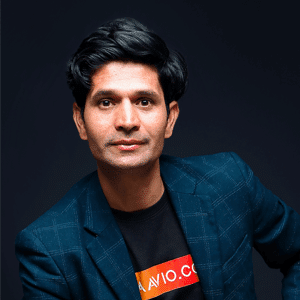
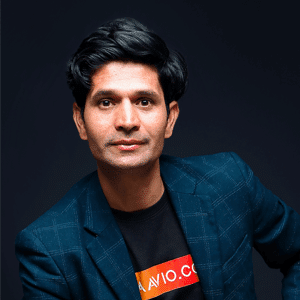
Anil Bidari
Chief Consultant
Anil Bidari is a versatile trainer and consultant specializing in GitLab, AWS, Azure, Google, DevOps, Jenkins, Kubernetes, Ansible, Docker, Agile, and Machine Learning. His expertise drives successful technology adoption and implementation, benefiting organizations and individuals alike.


- Time Duration : 28 Hours - 4 Days
- Study Lecture : 20 Lectures
- Skill Level : Advance Course
- Certificate : Yes
- Training Delivery Mode : Online - Live Instructor Led training
OVERVIEW :
COURSE DESCRIPTION
COURSE SUMMARY
COURSE OBJECTIVE
COURSE DESCRIPTION
Chef and Ansible – Technical Essentials Training by Cloud Enabled Pte Ltd in Singapore and India.
COURSE SUMMARY
The course is designed by Devops Subject Matter Experts to help you understand Chef concepts and perform handson Chef/Ansible deployment and operations
COURSE OBJECTIVE
- Understand the core concepts of Ansible Components
- Install & Configure Ansible Server on Centos7
- Register Windows 2016 server – Ansible node
- Register Ubuntu 16.04 server –Ansible node
- Register Redhat Linux server – Ansible node
- Write Playbook for all 3 ansible nodes to deploy web infrastructure
- Playbook : user,group, file management
- Ansible host groups
- Understand the core concepts of chef Components
- Install & Configure chef Server
- Register Windows 2016 server – Ansible node
- Register Ubuntu 18.04 server –Ansible node
- Register Redhat Linux server – Ansible node
- Write Playbook for all 3 ansible nodes to deploy web infrastructure
- Playbook : user,group, file management
- Chef environments
Course Outline
Module 1: Ansible Big Picture ( Theory)
- What and why of Ansible
Ansible use cases and terminologies
- Controller server
- Nodes
- Playbook
- Ansible tower
Module 2: Ansible management server deployment ( Hands on Lab by students)
- Ansible– Deploy a centos7 server
- Ssh to centos7 server
- Install and configure Ansible
- Create password less authentication keys
- Define nodes to be managed by ansible control server
Module 2: Ansible Node server deployment ( Hands on Lab by students)
- Deploy a RHEL server + 1 ubuntu 16.04 server
- Ssh to centos7 server
- Create password less authentication keys
Module 3: Ansible HTTPD Playbook for RHEL node( Hands on Lab by students)
- Create a httpd playbook directory
- Write .yml file
- write httpd package install code for RHEL server
- write httpd service restart code
- write template resource type to push index.html and log.png to node
- write user and group creation code
- Apply the playbook on centos node and validate if website is up
Module 4: Ansible Apache2 Playbook for ubuntu node( Hands on Lab by students)
- Create a apache2 playbook directory
- Write .yml file
- write apache2 package install code for ubuntu server
- write apache2 service restart code
- write template resource type to push index.html and log.png to node
- write user and group creation code
- Apply the playbook on ubuntu node and validate if website is up
Module 5 : Ansible Windows 2016 server node deployment ( Hands on Lab by students)
- Deploy a windows 2016 server
- Configure it as windows node under ansible management
Module 6: Playbook for windows 2016 node ( Hands on Lab by students)
- Create a iis playbook directory
- Write resource code to automate iis role on windows server
- Apply the playbook on Windows node and validate if website is up
Ansible Playbooks – ( hands on labs)
- Conditionals Module
- Until Module
- Notify Module
- Vault Module
- Prompt - Interactive Playbook
- When Module
- The 'MySQL_DB' Module
- The 'MySQL_User' Module
- The 'Pause' Module
- The 'WaitFor' Module
- The 'Command' Module
- The 'Cron' Module
- The 'Debug' Module
- The 'Fetch' Module
Module 1: Chef – Overview
- Infrastructure-As-A-Code
Chef Components – 10000 feet overview
- Chef Server
- Hosted Chef Server
- Chef Development kit
- Chef Nodes
- Recipes
- Cookbooks
- Chef Analytics
- Chef Push job server
Module 2: Creating your own Chef server- Install and configure ( Hands on lab by students)
- Deploy Ubuntu 14.04 Server
- SSH to Ubuntu Server
- Install chef-server on Ubuntu 14.04 linux server
- Install chef-manage on chef-server
- Install and configure Chef-Reporting
Module 3: Working hosted chef server ( Hands on lab by students)
- Create a user account on hosted chef server
- Create organization on hosted chef server
- Download chef-starter kit
Module 4: Install and configure Chef-Workstation on ubuntu ( Hands on lab by students)
- Deploy a Ubuntu 14.04 server
- Ssh to Ubuntu server
- Install and configure Chef development kit
- Configure knife to interact with your own Chef-server
- Configure knife to interact with your Hosted Chef-server
- Configure SSL based connection to chef server
Module 5: Install and configure Chef-Workstation on Windows 7 ( Hands on lab by students)
- Install and configure Chef development kit
- Setup environment variables
- Configure knife to interact with your own Chef-server
- Configure knife to interact with your Hosted Chef-server
- Configure SSL based connection to chef server
Module 6 : Register a chef-Node Ubuntu server ( Hands on lab by students)
- Deploy a Ubuntu 14.04 server
- Register the Ubuntu server under chef server management
Module 7 : Create a cookbook for Ubuntu server ( Hands on lab by students)
- Create a new cookbook for apache2 installation on Ubuntu server
- Write recipe for package install, service restart
- Create templates to be used in recipe
- Create index.html and log file to be used by recipe
Module 8 : Creating dependency cookbook for Ubuntu server ( Hands on lab by students)
- Create a new cookbook for OS update installation on Ubuntu server
- Write recipe for update of Operating system
- Edit metadata.rb file to include dependency for apache2 cookbook
Module 9 : Creating web role and using for Ubuntu server ( Hands on lab by students)
- Understand and create web role
- Assign web role for chef node
- Validate chef-role is getting assigned to Ubuntu server
Module 10 : Create a cookbook for RHEL-7 server ( Hands on lab by students)
- Create a new cookbook for httpd installation on RHEL-7 server
- Write recipe for package install, service restart
- Create templates to be used in recipe
- Create index.html and log file to be used by recipe
Module 11 : Create a cookbook for Windows 2016 server ( Hands on lab by students)
- Create a new cookbook for iis installation on wind 2016 server
- Apply recipe to windows node
- Validate iis role is installed on windows server
Module 12 : Chef Environments ( Hands on lab by students)
- Create a test environment
- Create a Production environment
- Assign nodes different environment and apply playbooks
Let's Enroll Our Course !!
Magna voluptatum dolorem! Dolores! Sociosqu commodo nobis imperdiet lacinia? Magni! Felis, elementum nobis imperdiet lacinia nobis imperdiet lacinia.




